 The success of all receiving operation, regardless of frequency or application, can be defined as the pursuit of a single goal maximum signal to noise ratio. The larger the signal and the lower the offending background noise the better the reception.
The success of all receiving operation, regardless of frequency or application, can be defined as the pursuit of a single goal maximum signal to noise ratio. The larger the signal and the lower the offending background noise the better the reception.
Unfortunately, the strength of the received signal is, for the most part, a fixed quantity. With the antenna and receiver in use not. much can be done to improve. the delicate balance between signal strength and atmospheric noise.
But there is another type of noise that is all-too-common in the modern receiver setup, and it may be described as environmental noise. This is a type of noise that is usually wide spectrum, amplitude modulated (AM), and locally generated. It is especially a problem of the modern computerized world. Environmental noise is caused by local arcing connections of AC power lines, computer “hash” type noise emitted by typewriters, fax machines, television sets, VCRs, heating & cooling systems, and just about anything else electric in the home or office. Most of the noises do not travel a great distance but can cause harmful effects to radio reception and can be difficult to find and correct.
We have seen many sad cases of environmental noise. Station owners purchase expensive, delicate receiving equipment costing thousands of dollars and then suffer poor performance because of local noise generated on their own property or from a nearby source. So here’s a simple, almost cost free method of hunting down these insidious noise gremlins. It’s cheap, easy, and you may even enjoy the “hunt”.
Put a PL259 or other connector on about 50 feet of RG58 coaxial cable. On the other end of the cable fray back the ends, cut back the shield, and attach about, 18″ of wire to the center conductor (clip-leads work well). What you have created is a simple sensing antenna. Connect the cable end with the connector to a receiver that covers the 25 to 50 Mhz. frequency range, select a clear channel in that spectrum area, and place the receiver in the AM mode. Then move around the house or property with the sensing antenna and listen for noises in the receiver. Moving the sense antenna near electrical appliances will be very educational. It’s almost hard to believe how much noise is generated by the computer in a fax machine or other computerized devices. Also fluorescent lights can be nightmarish! Best bet if you’re a serious listener issue a total ban on fluorescent lightning for as far away as you can dictate or negotiate. Fluorescent lights are based on an arcing principal and are very bad offenders.
Fixing noise problems in your own home or office is usually not difficult. Installing EMI filters on AC power leads of computerized devices ordinarily stops the AC line cord and house wiring from acting like a transmitting antenna for the noise. Commercial telephone RFI filters work well to prevent the same effect from fax machines. Just-about any grounding, shielding, or filtering methods are helpful if you’re-after a secure, noise-free environment. Remember those generated noises only have to transmit the distance between the noisy device and your receiving antenna, and that may be only a few dozen feet!
Power line noises must be repaired by local electric company workers, but most power companies accept noise complaints and deal with them internally. Finding the noise source yourself with an AM radio in your car or handheld unit is a big help to getting quick service. Keep in mind that an arcing high voltage line connection is both a point of power (and revenue) loss for the company as well as a fire and/or service loss hazard. Be sensible-take noise reduction just as seriously as you take receiver choice, antenna choice, or any other facet of good station design.

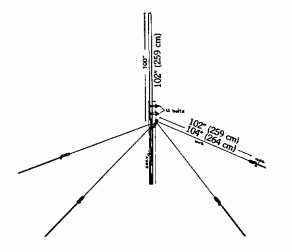
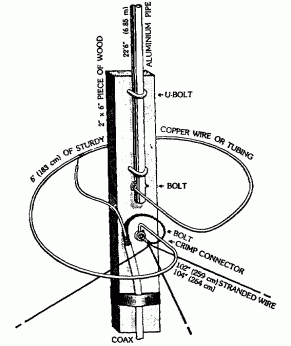
 The success of all receiving operation, regardless of frequency or application, can be defined as the pursuit of a single goal maximum signal to noise ratio. The larger the signal and the lower the offending background noise the better the reception.
The success of all receiving operation, regardless of frequency or application, can be defined as the pursuit of a single goal maximum signal to noise ratio. The larger the signal and the lower the offending background noise the better the reception.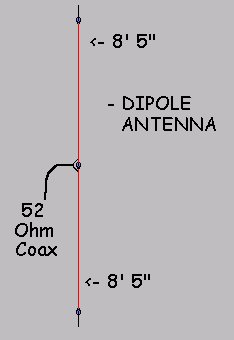

You must be logged in to post a comment.